LinkFive - Successful Subscriptions
App Store Report Token
App Store Report Token
A Report Token is optional but required to fetch the reports and sales numbers from the Apple App Store.
The following steps explain how to create a report token on the Apple App Store
Apple App Store
Open App Store Connect and go to the 'Sales and Trends Reports' page within the trends section.
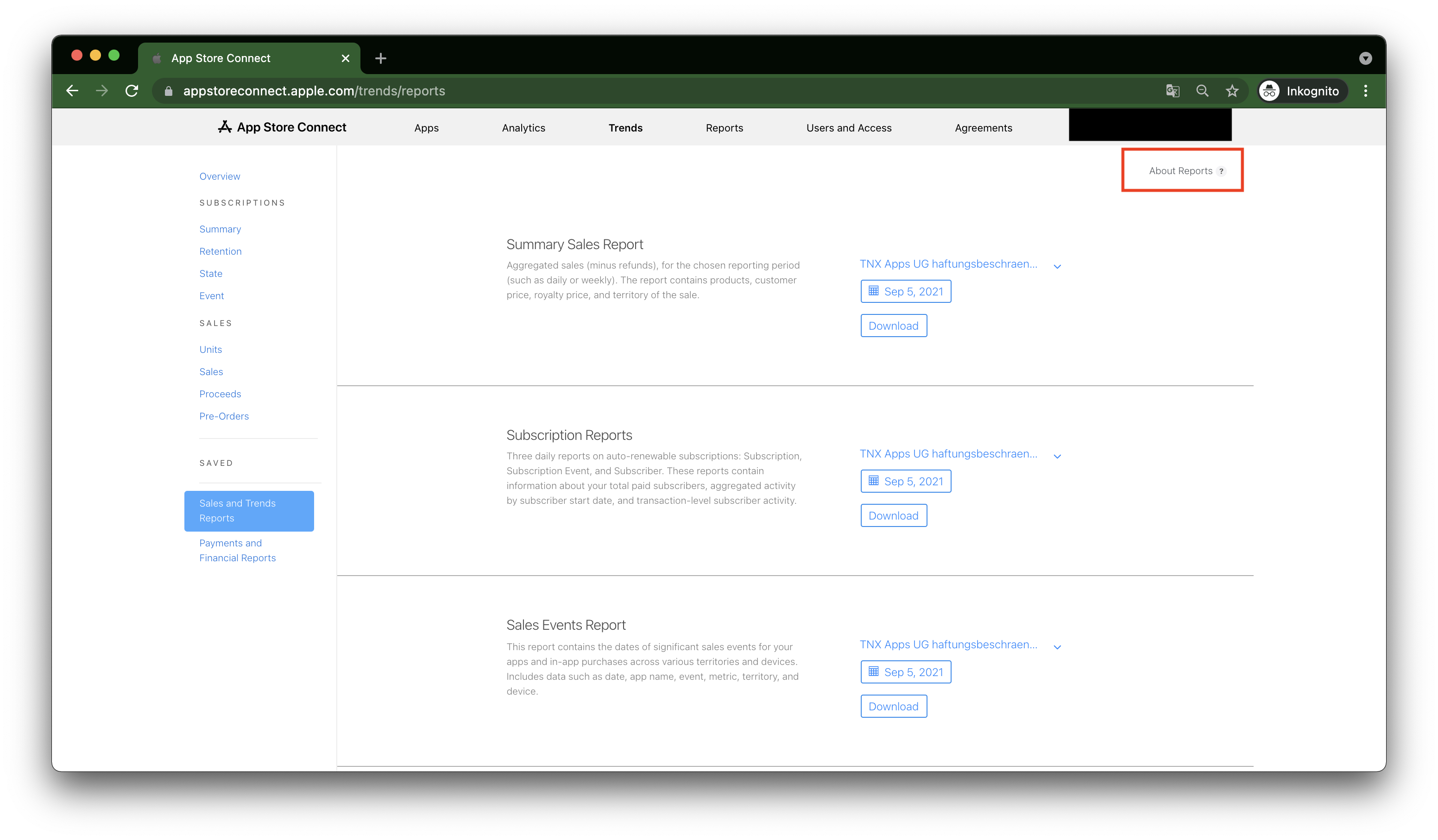
Click on 'About Reports' to open the following dialogue.
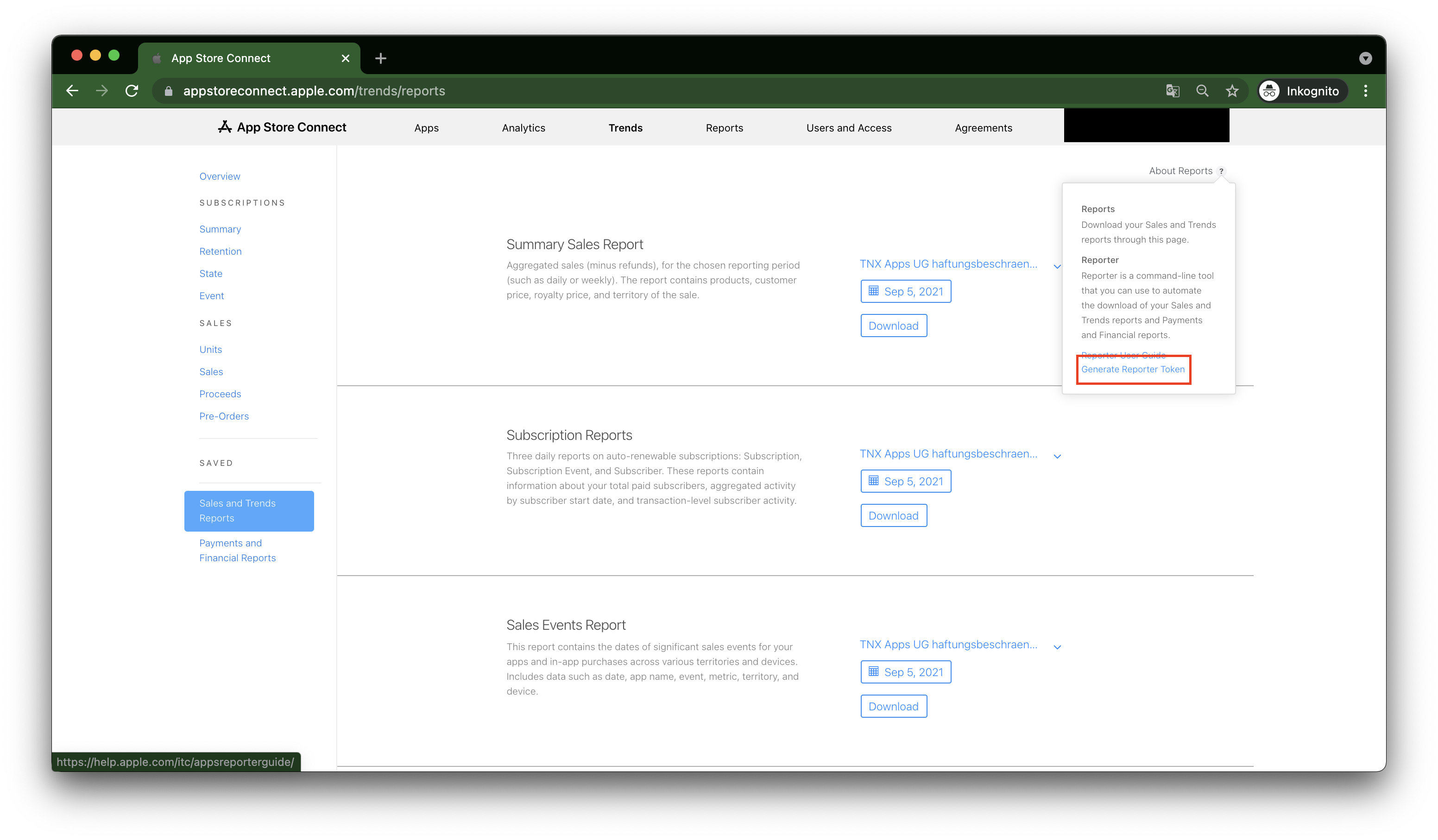
Click on 'Generate Reporter Token' to retrieve the Reporter Token.
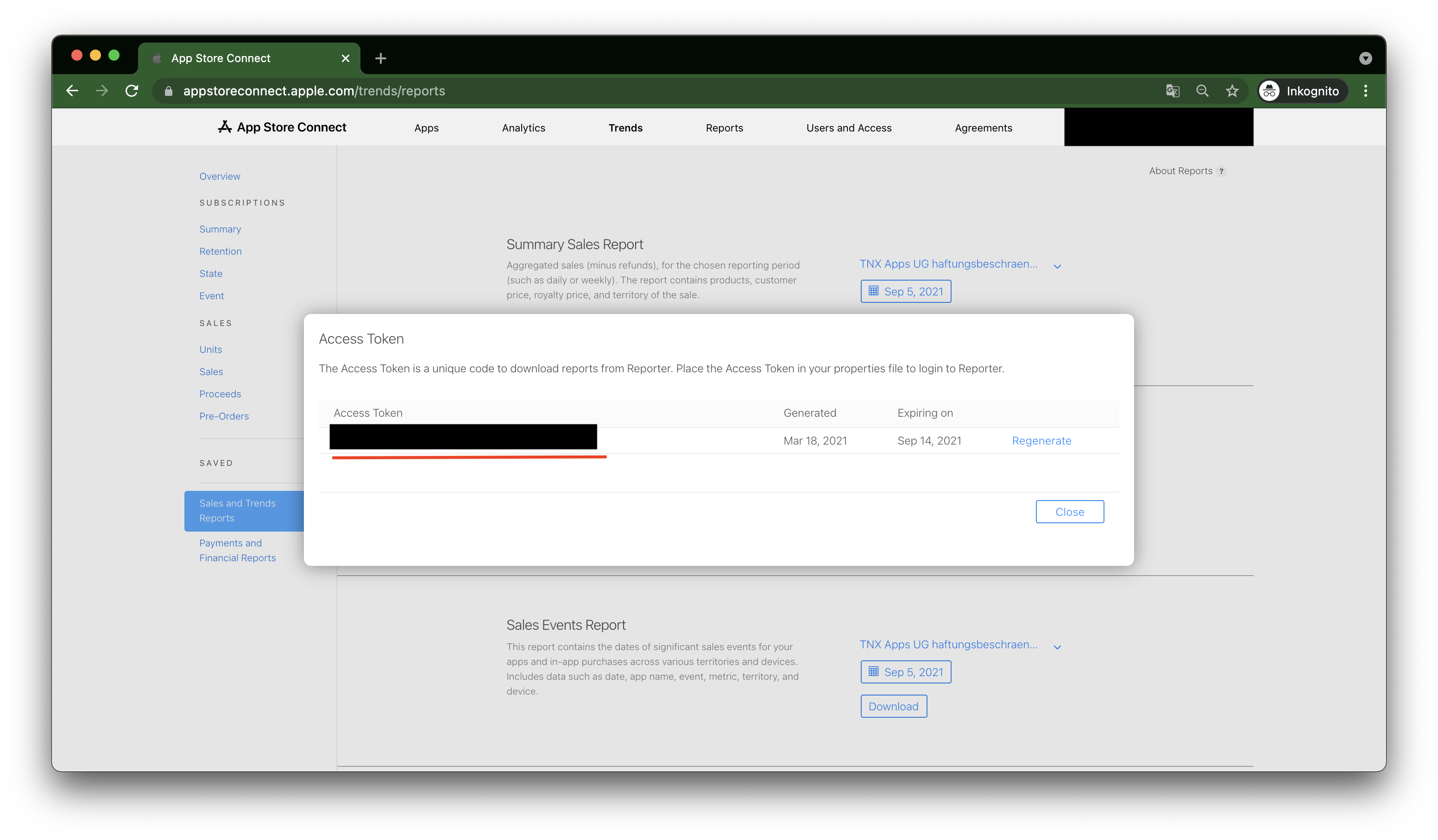
LinkFive Hub
Copy the Reporter Token previously retrieved from App Store Connect and paste it into your App Settings within the LinkFive Hub.
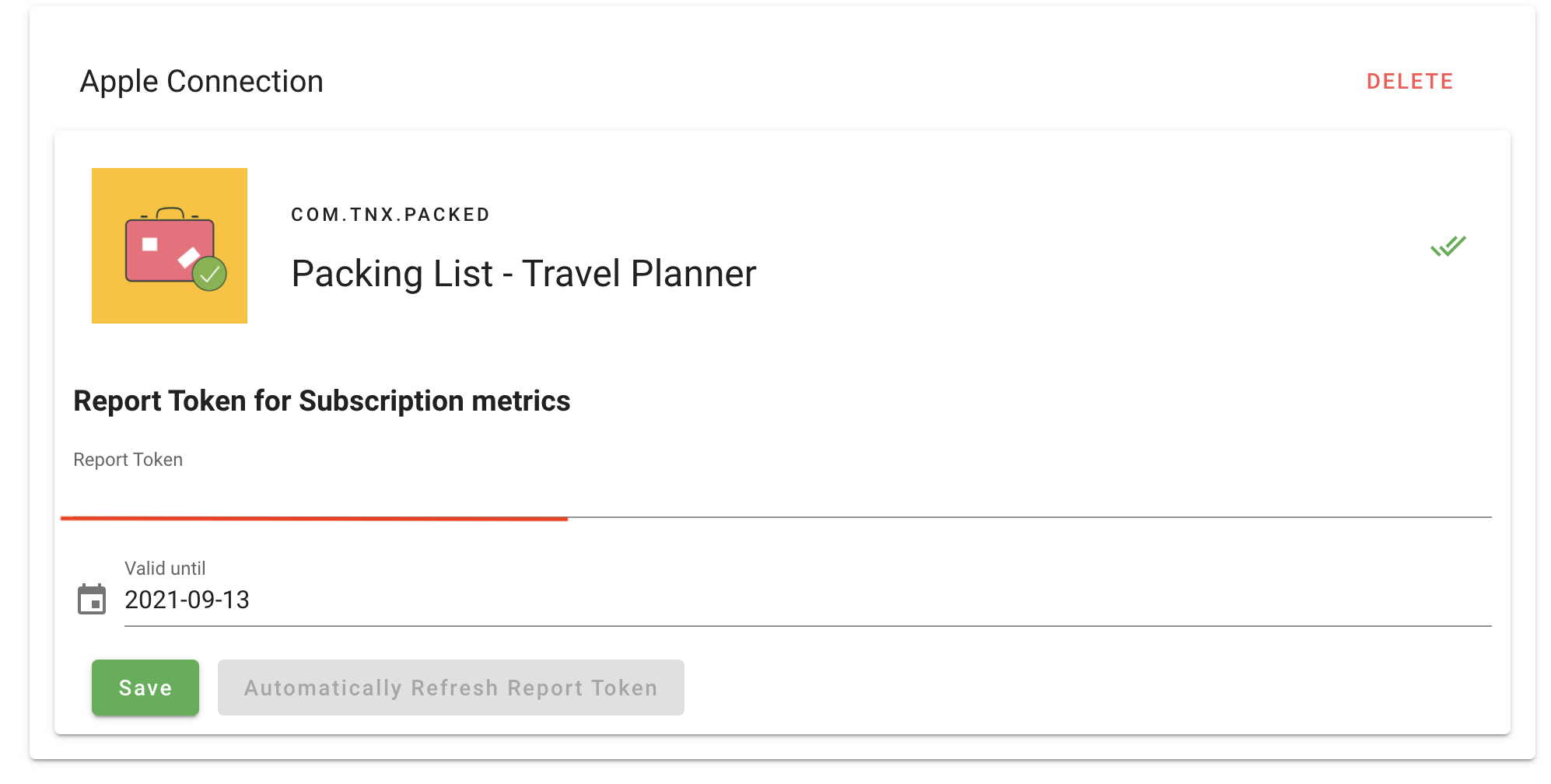
That's it!