LinkFive - Successful Subscriptions
Add custom plan to a user
Add custom plan to a user
You can grant certain users manually a premium / subscription status by creating a custom plan
Open a specific LinkFive ID by clicking on the ID itself.
Add a Custom Plan to a User
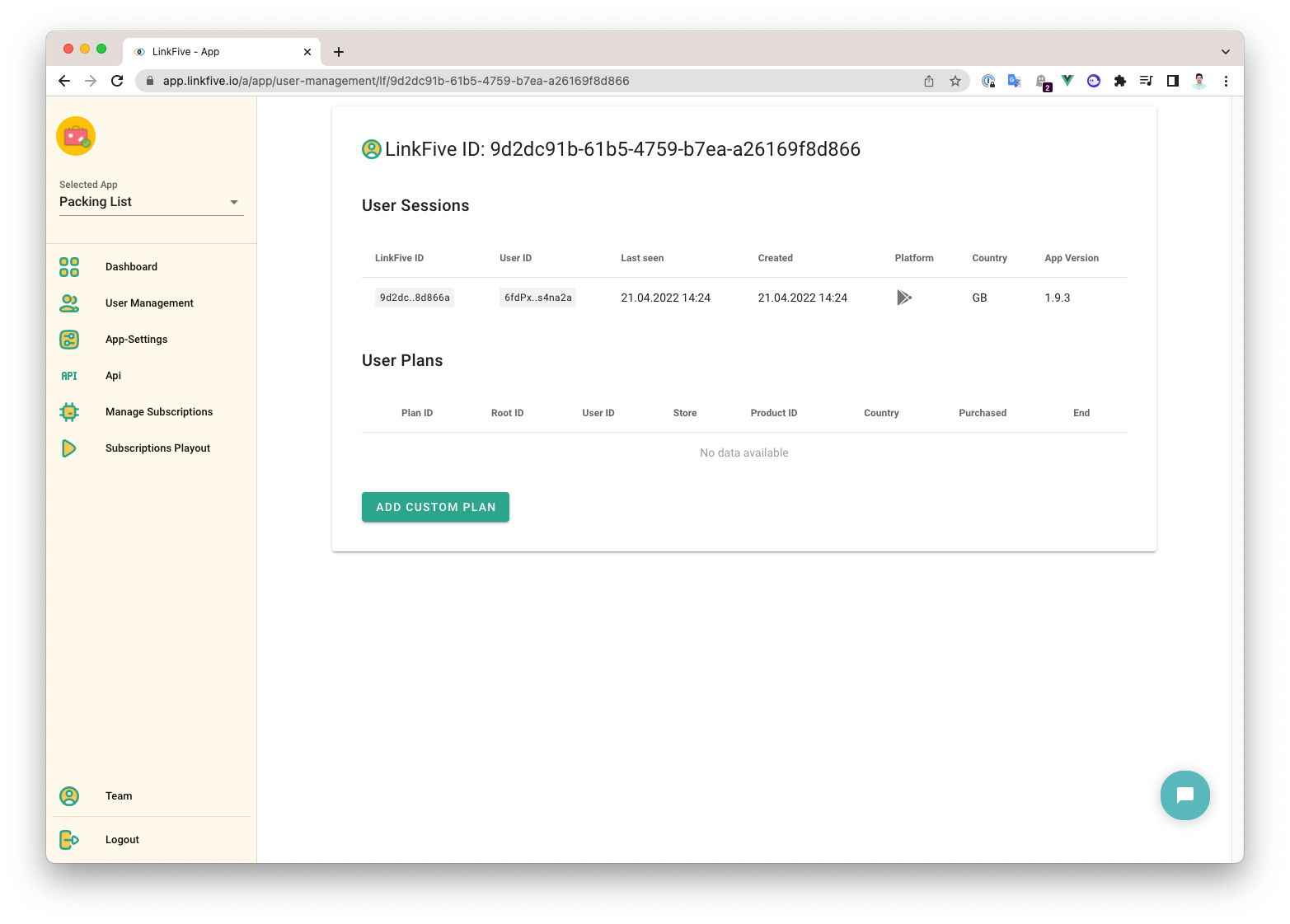
The overview shows the user session and all plans assigned to it. In our example above, the plans are empty.
Click on the Button Add Custom Plan
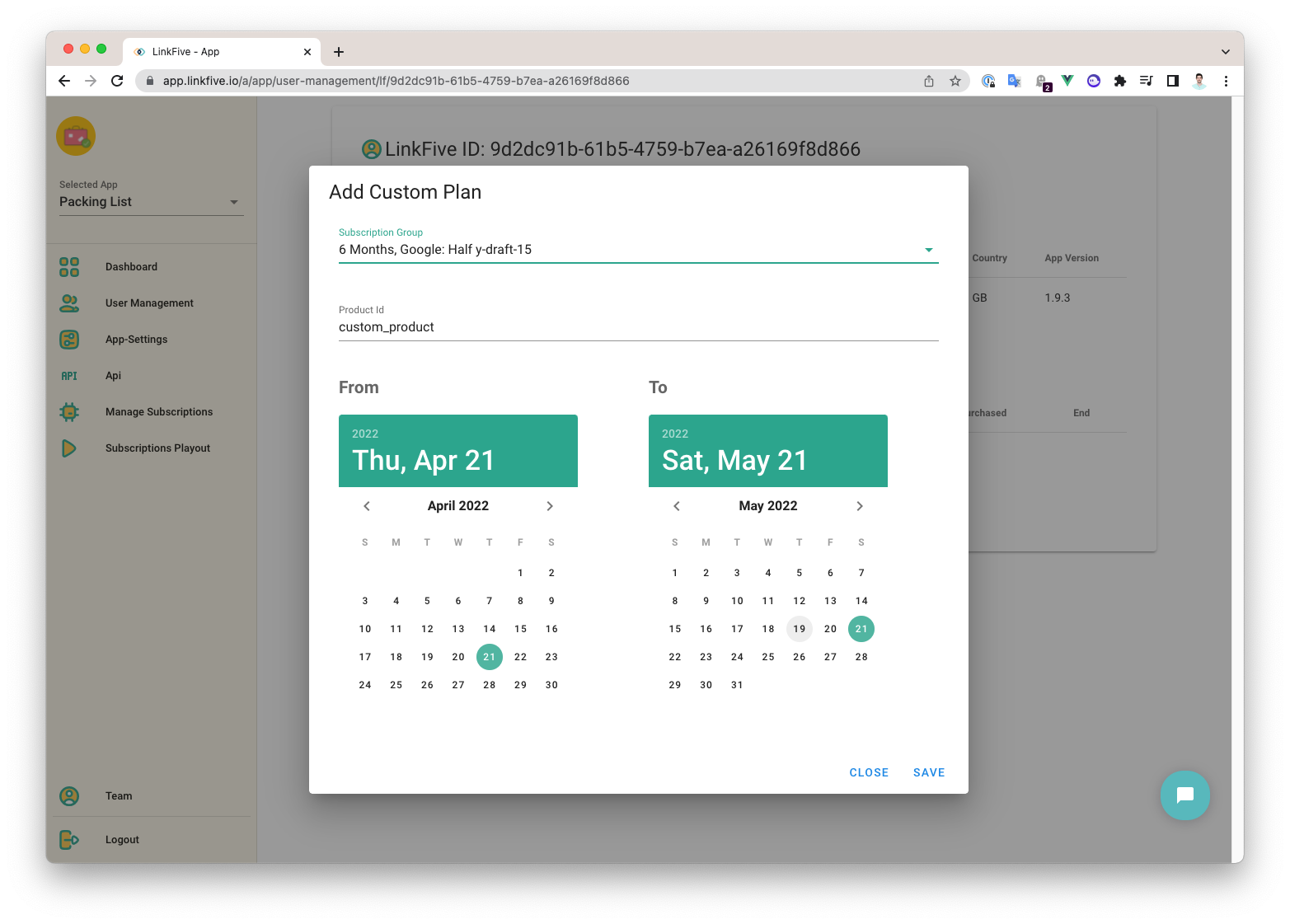
You can select the following:
- The subscription group to which the plan should be assigned.
- A custom Product ID
- The start date of the plan
- The end date of the plan
Click Save to create the plan.
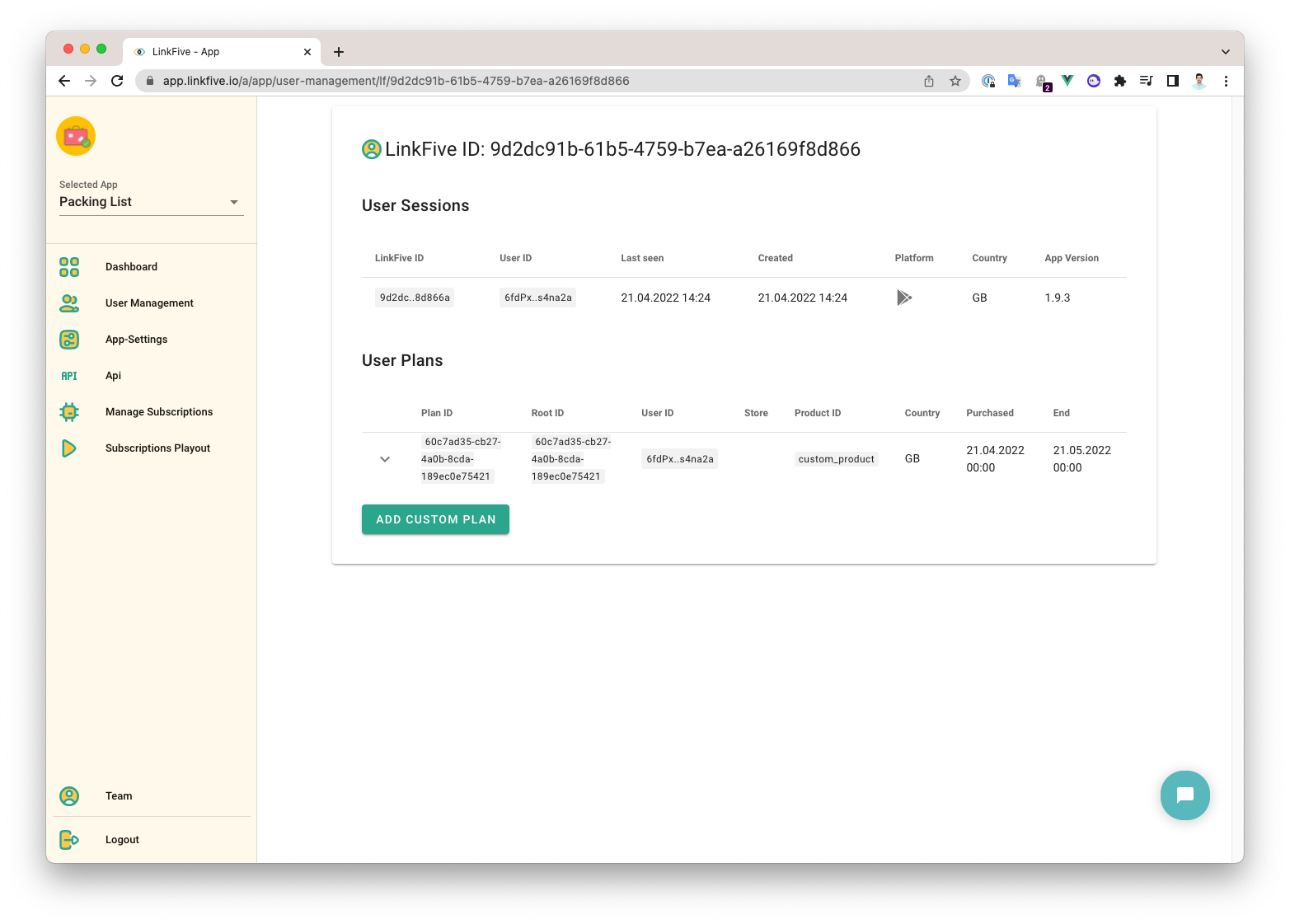
Delete a Custom User Plan
To delete a custom user plan, expand the details and click on the delete button.